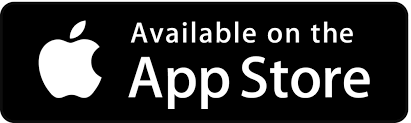Activation qualifications
Log in to Mobile Banking for setup and meet the following criteria:
- You are a natural person depositor of a NTD demand deposit account at E.SUN Bank
- Already applied for E.SUN Internet Bank (Immediately apply for Internet banking)
- Already downloaded the E.SUN Mobile Banking app
Scan the QR code below to download

E.SUN Mobile Banking app iOS Version 4.6.1
E.SUN Mobile Banking app Android Version 4.6.0
Visit E.SUN Bank ATM with a valid ATM card.