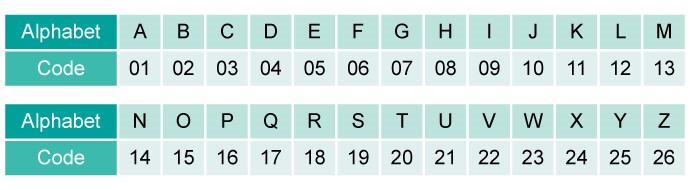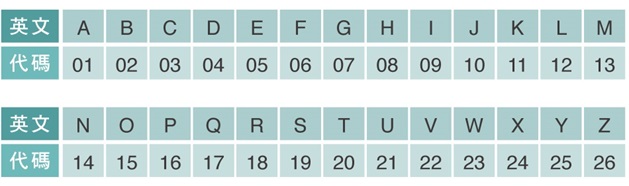Online payment methods
Reminder: This service uses e-Bill for payments of credit card bills. The processing fee for each transaction is NT$10, which will automatically be debited from your deposit account during payments (the processing fee not required for accounts at E.SUN Bank). You can choose the following two methods for payment.Pay credit card bill immediately
Pay by QRcode

Step1:Scan the QRcode on the printed current statement.
Step2:Enter your ID number.
Step3:Select "Total Amount Payable" or "Minimum Amount Due" or user-set amount.
Step4:Select code of your outward transfer bank.
Step5:Enter your outward transfer bank account number and the authentication code displayed.
Step6:Please verify transaction details and press confirm after checking transaction details are correct, please press ‘confirm’ to complete the transaction.