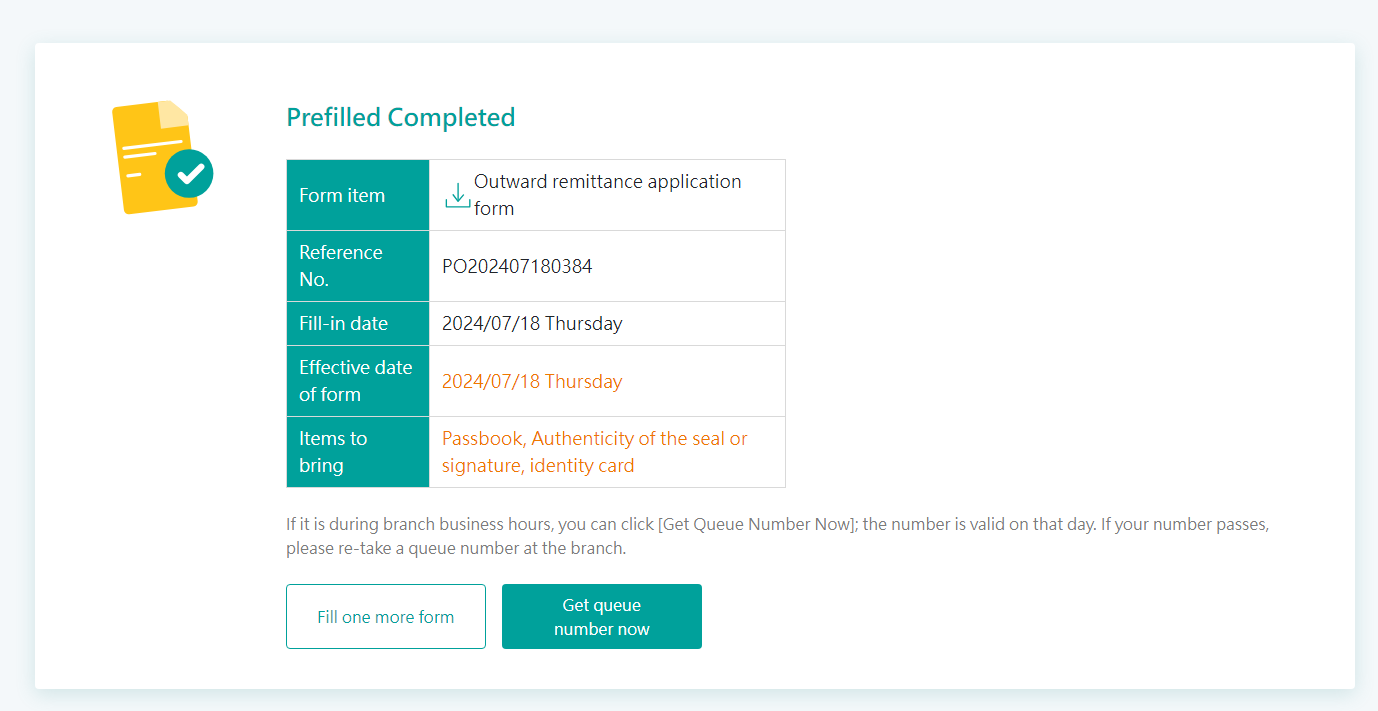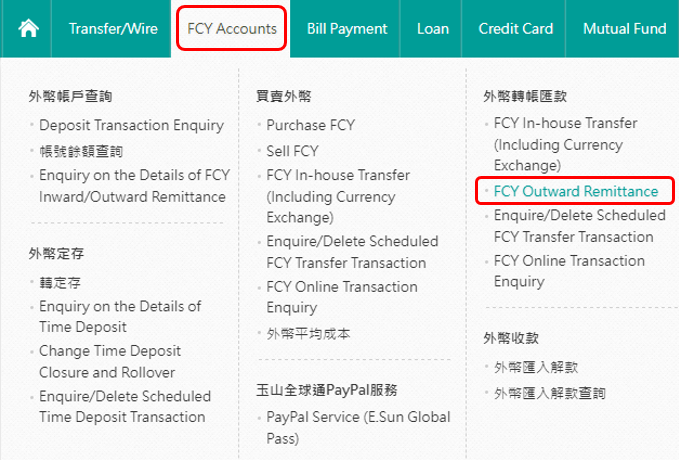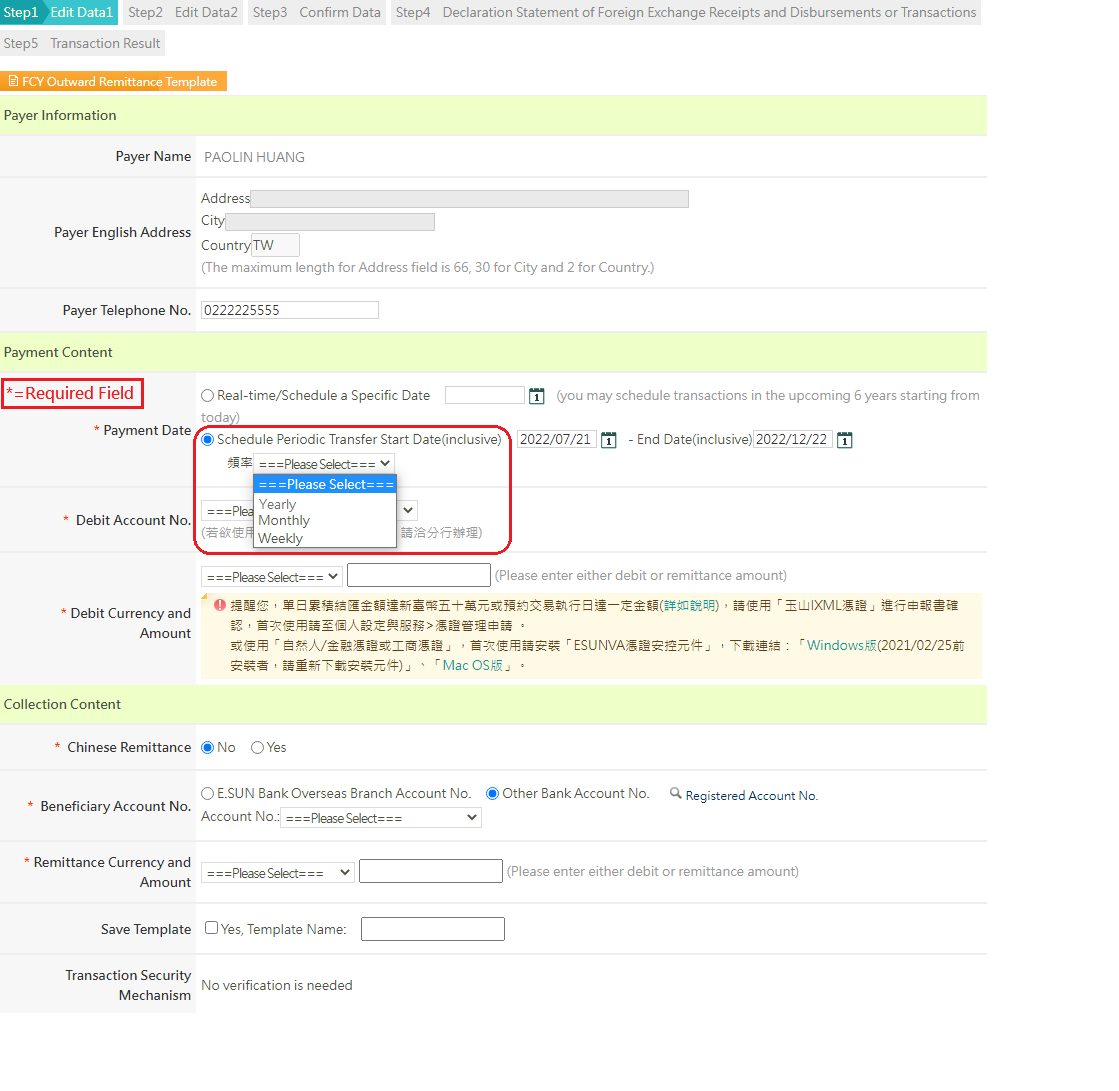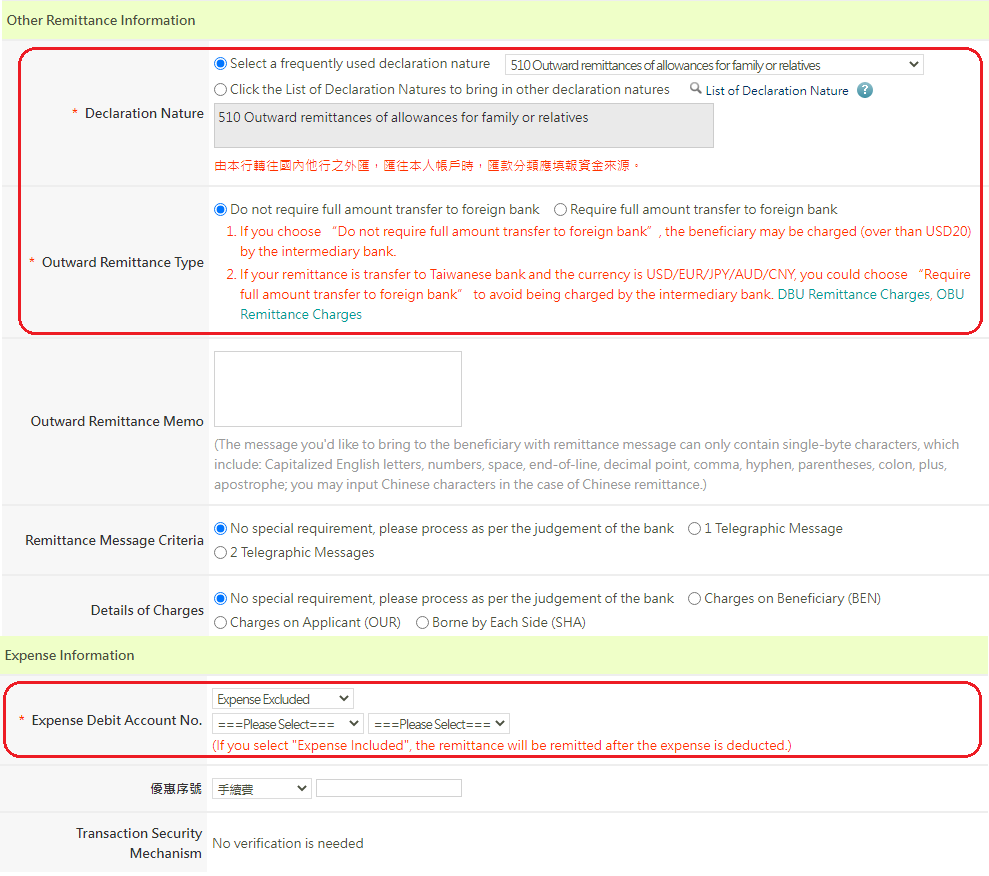iExchange
Angela is the company's finance. She often spends her lunch break approaching the branch counter to apply for the company's payment. However, filling in remittance-related forms and information in the branch often delays her break time. Since E.SUN Bank provides iExchange Services, Angela can enter remittance information online before approaching the branch, which will only take a few minutes. The payment could be processed accurately and quickly without spending much time.
Product features
Approach the branch counter takes time filling in the remittance forms and waiting for processing. E.SUN Bank provides the iExchange Services to bring you a better experience.
→Entering the outward remittance application information online before approaching the branch counter brings you a more efficient outward remittance experience.
How to apply

Step 1
Fill in remittance information online in advance.


Step 2
Approach the branch counter for remittance application.
How to fill in
Step1. Enter “Remitter Information”
Please complete the email verification if you want to receive the result of your pre-filled outward remittance application.
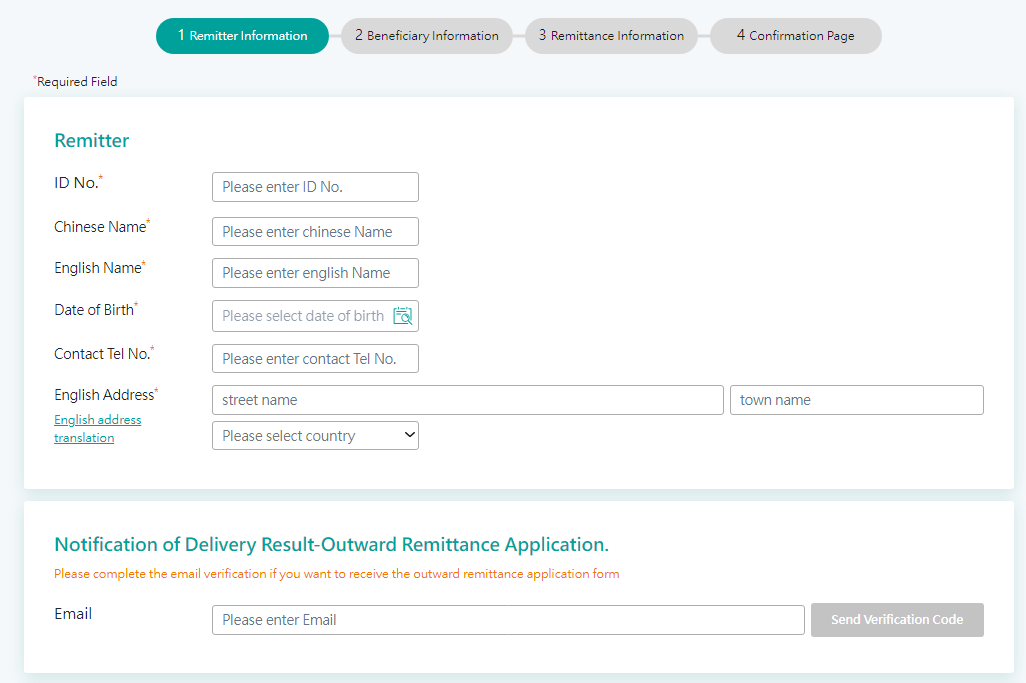
Step2. Enter “Beneficiary Information”
- Bank information will be mainly based on BIC/SWIFT Code. If there is no BIC/SWIFT Code of the bank, please be sure to fill in the name and the address.
- If you provide address information, the fields for "City" and "Country" are mandatory.
- If there are intermediary bank details, click the "Add" button in the top right corner to expand the complete intermediary bank section.
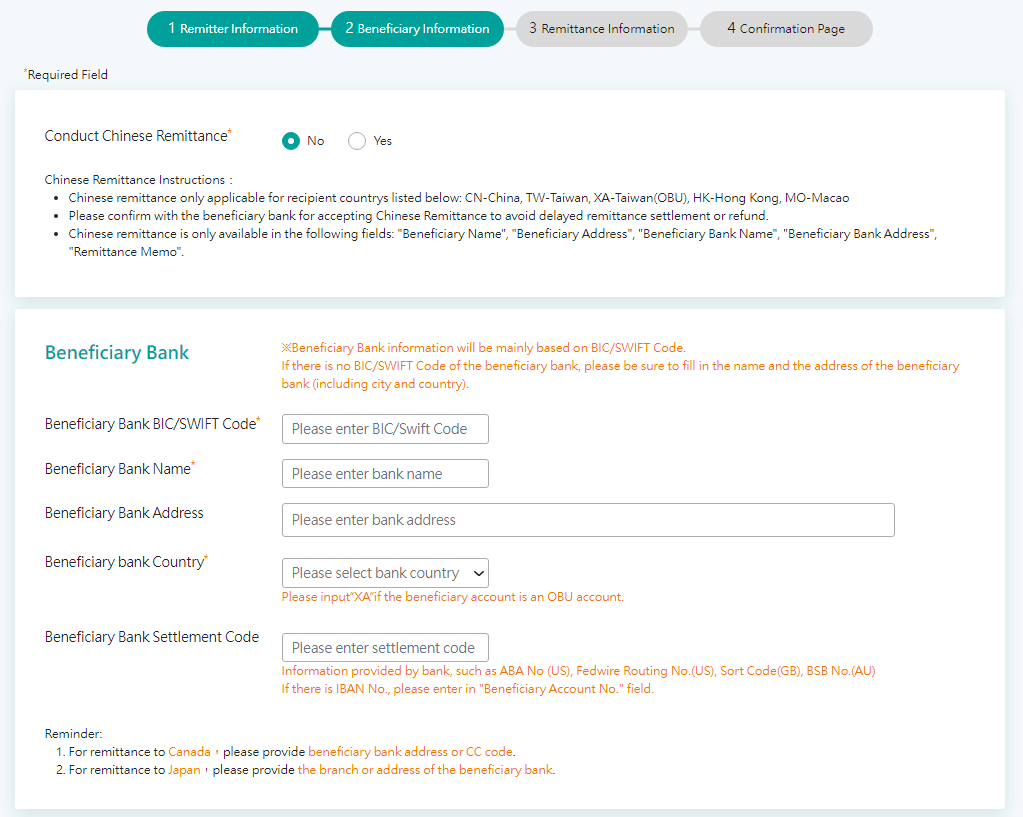
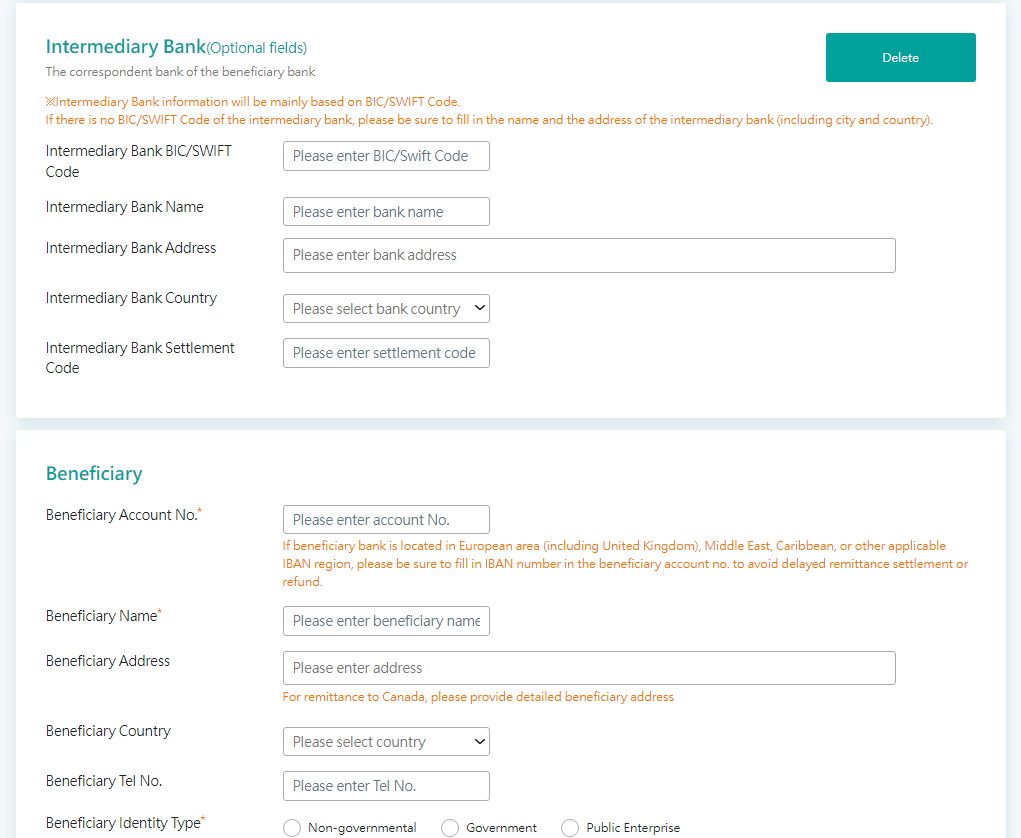
Step3. Enter “Remittance Information”
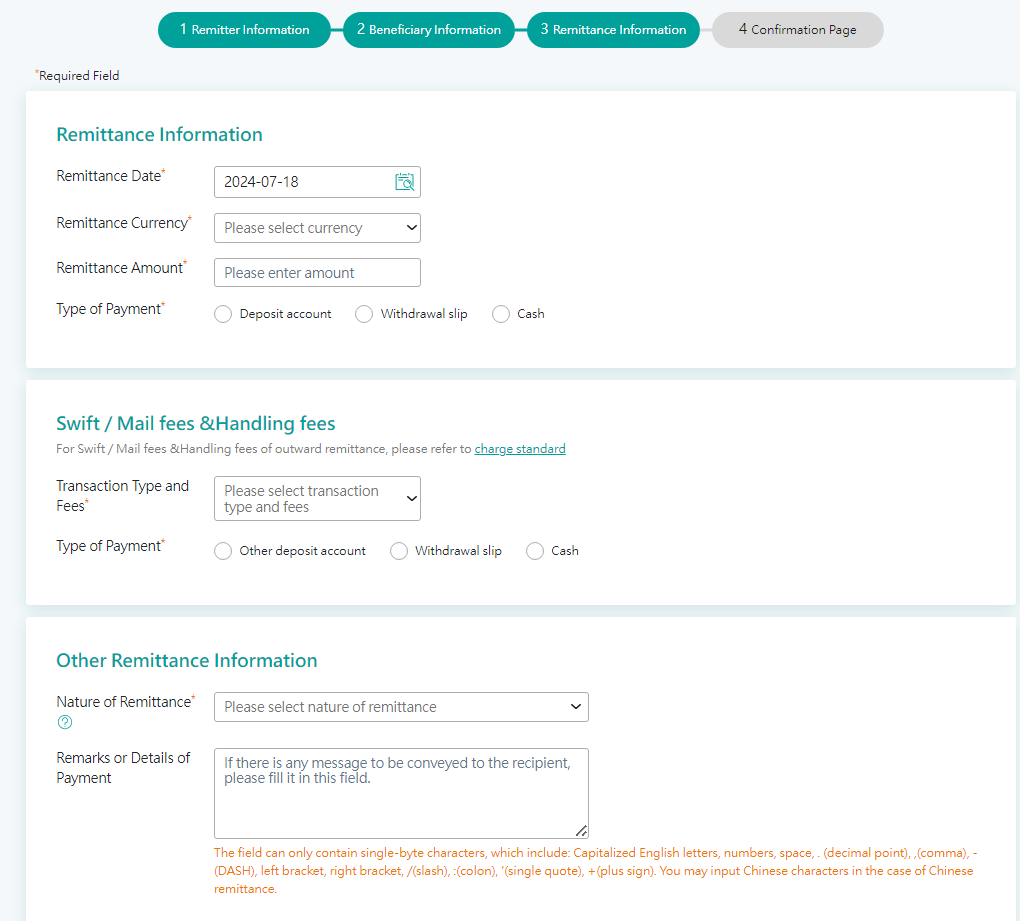
Step4. Verify your remittance information and submit
If you need to make adjustments to the data, click the "Edit" button in the upper right corner to access the corresponding data editing page.
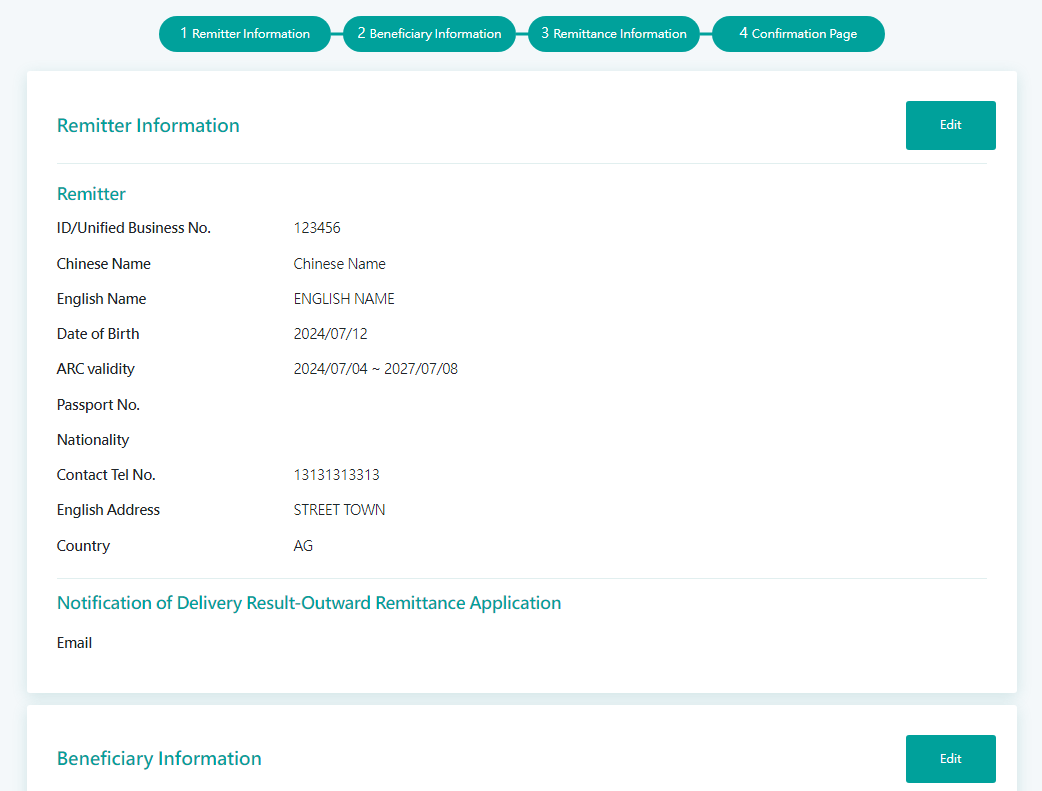
Step5. Print/download the remittance application form and bring it to the branch along with your passbook, original seal, and identity card for further processing.